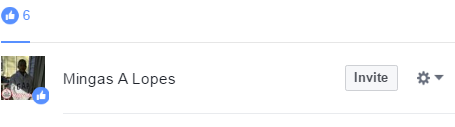Trappe Digital LLC may earn commission from product clicks and purchases. Rest assured, opinions are mine or of the article’s author.
Every once in a while I get an invite from a Facebook page that I don’t like yet to like. Usually, that happens after I liked one of their posts because it showed up in my feed. Some of those posts showed up because a friend liked them or because the page boosted it and got it in front of me – and others – that way.
I wondered how do I invite people who have shown interest in my content – by liking a post – to also like the page and with that can get future updates. Here’s how you do that and it can be done for boosted posts as well as posts that have organic-only likes.
Once you have some likes, click on the likes below your post:

You’ll get a list of all the names of the people who liked that post:

Click the INVITE button, which automatically sends them the invite. Clicking on that wheel to the right of the button allows you to ban people from the page, by the way. Once the invite has been sent, INVITE changes to INVITED. So, you could easily go back later once a post has gotten more likes and invite only the new likers – as opposed to sending one person multiple invites.
SPONSORED: There is an extension that automatically opens all posts and invites everyone to like the page. (Video) You can download it here.

If they accept the invitation, you’ll even get a notification that they have accepted the invite:

Based on a very small test run, I would say 20 percent or so of people invited accepted. So it might be a useful strategy that is worth trying. If that percentage holds up you could add 200 people on a post or posts with 1,000 likes.
Related: How to measure engagement impact of authentic stories shared online?